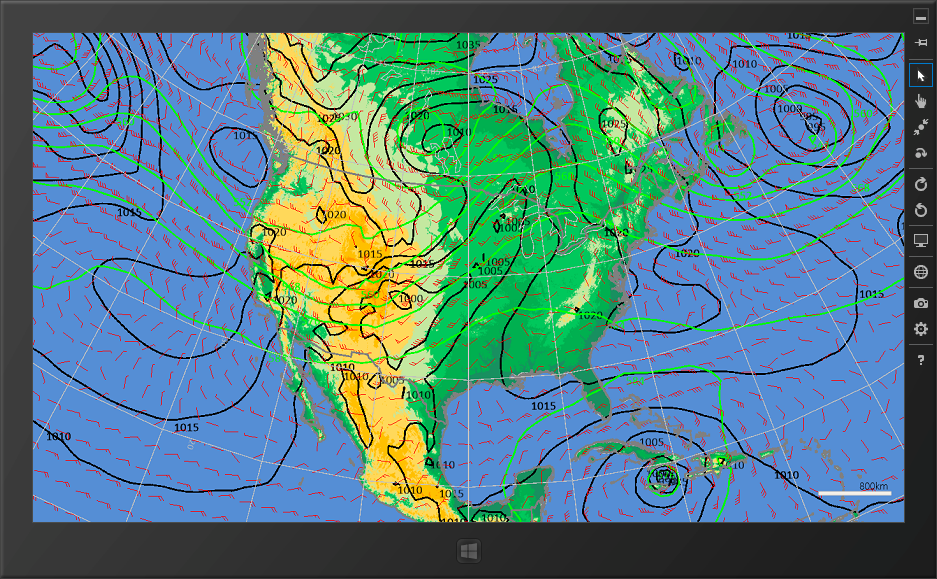With the design targeting mobile devices and tablet computers,
MeteoExplorer touch brings an all-new touch-oriented experience for processing scientific data.
Over the past couple of years, the industry of information technology has enjoyed a fast paced
evolution, in which mobile computing devices such as smart phones and tablet computers have formed a
new computing platform that is as important as traditional personal computers like desktop and laptop
computers. There mobile devices, with the advantages of being convenient to carry, long standby time,
and an intuitive touch-oriented manipulations, have been playing more and more roles in both personal
and enterprise computing.
In the field of atmospheric science and geographic information science (GIS), software support
is the key for these all-new mobile computing devices to play their parts. It is necessary to port
existent software applications that target desktop computers to mobile devices.
First of all, most of the desktop meteorological or GIS applications fail to run on the mobile
devices, mainly due to the restriction of mobile operating systems and insufficient power of mobile
hardware.
Next, traditional meteorological or GIS applications are designed with mouse and keyboard
as primary input devices. Even though they can run on some operating system that offer backward
compatibilities like Windows 8, they might not work well on devices with touch and stylus as
main input devices.
Third, mobile devices are usually less powerful than desktop and server computers in terms of
the hardware specifications. Mobile devices have slower processor, less capacity of memory, and
underpowered graphics unit. As a result, traditional desktop applications may not provide
awesome user experience if they are not optimized for mobile devices.
In all, it is necessary to port traditional desktop applications to mobile devices.
MeteoExplorer touch is such an endeavor to port desktop-oriented MeteoExplorer to Windows 8 and
Windows RT. With this experiment, we hope to bring a pleasant experience to meteorological
researchers and professionals when they manipulate data in their mobile devices.
MeteoExplorer Touch meets the requirement of Windows store application, and has succeeded in
passing the Windows store certification.
MeteoExplorer touch manages to bring fast runtime performance
by following native C++ development and tapping DirectX hardware acceleration rendering technology.
With the rapid development of atmospheric science and meteorological technologies, researchers
and professionals demand their productivity tools to be capable of delivering higher efficiency and
graphics rendering performance, that is, they hope the tools can analyze and visualize more
volume data in less time. With these requirements in mind, MeteoExplorer Touch is designed to
emphasize performance from the very beginning, and to hopefully bring fluid user experience and
promote working productivity of users. In practical implementation, we choose C++ for native
development, instead of interpreted programming languages such JAVA, C# and Visual Basic,
to maximize program performance, while as the same time reduce application requirements for
system resources. In addition, we make use of DirectX 11 hardware acceleration technology to
enhance graphics rendering speed. Both of the approach aim to bring fast, fluid user experience.
MeteoExplorer Touch is designed to be a productivity tool that
make no compromise in providing features
Thanks to the cross-platform, modular design principle that backs the desktop MeteoExplorer
technology, MeteoExplorer Touch is capable of providing most of the features in desktop MeteoExplorer.
This is in sharp contrast to the facts that the mobile version of some meteorological or GIS software
is just a picture or text viewer. In summary, the table below gives a comparison of the features
provided by MeteoExplorer and MeteoExplorer Touch,where the symbol ● represents the feature is
implemented, and symbol ○ represents the feature is not implemented.
| Feature |
MeteoExplorer |
MeteoExplorer Touch |
| Unified 2D-3D rendering |
● |
● |
| Graphics layers management |
● |
● |
| Objective analysis of physical elements in surface observation data and upper-air soundings data |
● |
● |
| Isoline analysis and shading of gridded data |
● |
● |
| Streamline analysis of wind field |
● |
● |
| Computation of physics indices and variables from basic variables (pressure, temperature, wind etc.) |
● |
● |
| GRIB1/GRIB2 data process and display |
● |
● |
| NetCDF data process and display |
● |
● |
| GrADS data process and display |
● |
● |
| MICAPS data process and display |
● |
● |
| Satellite nephogram data display and animation |
● |
● |
| Map projection and clipping |
● |
● |
| Scene manipulation (zoom, pan, and rotate), Zoom to area |
● |
● |
| Save screen shot as image file |
● |
● |
| Vector graphics exported to clipboard or saved as EMF file |
● |
○ [1] |
| Multiple languages support in user interface |
● |
● |
| User customized menu |
● |
○ [2] |
| Creation of cross-section graphics |
● |
○ |
| Interactive composition of synoptic chart |
● |
○ |
| Meso-scale synoptic chart analysis |
● |
○ |
Notes:
- As Windows runtime API does not support GDI technology any more, the feature of exporting to EMF
vector graphics is not available.
- In Windows runtime, a Windows store application can only get access to file system via file picker
contract. Therefore, MeteoExplorer Touch could not open files specified in user-customized menus.
As can be seen from the table, MeteoExplorer Touch implemented more than 70% features provided
by its desktop cousin MeteoExplorer. The reasons for the denoted missing features are the restriction
of Universal Windows Program (UWP) API