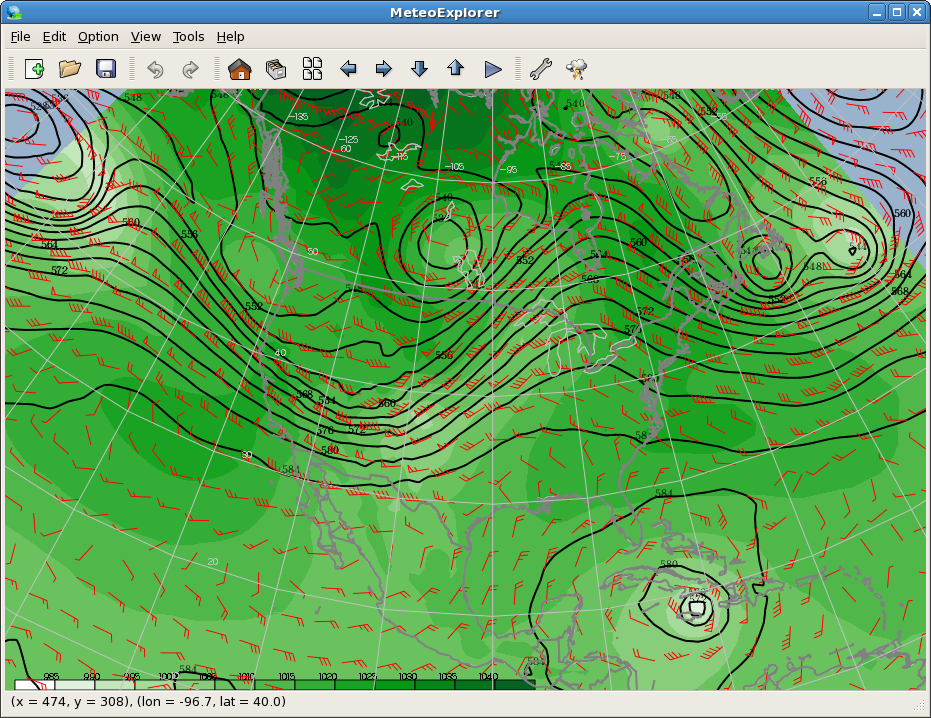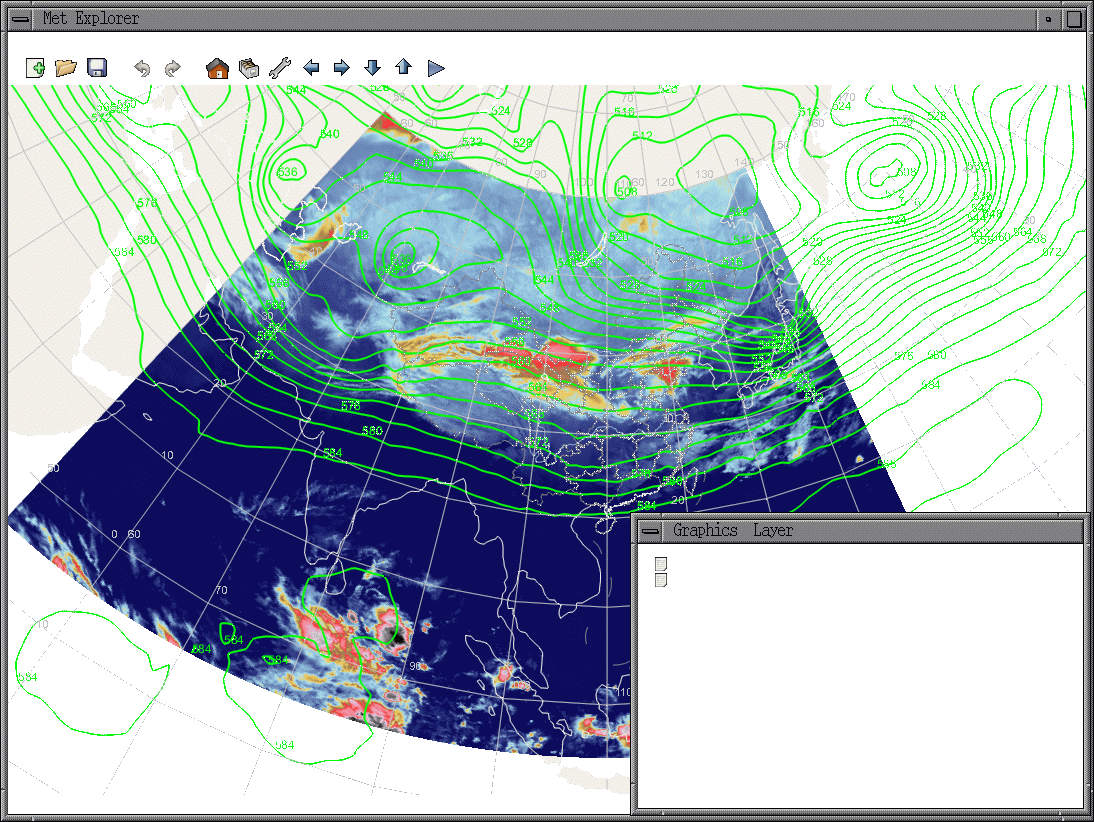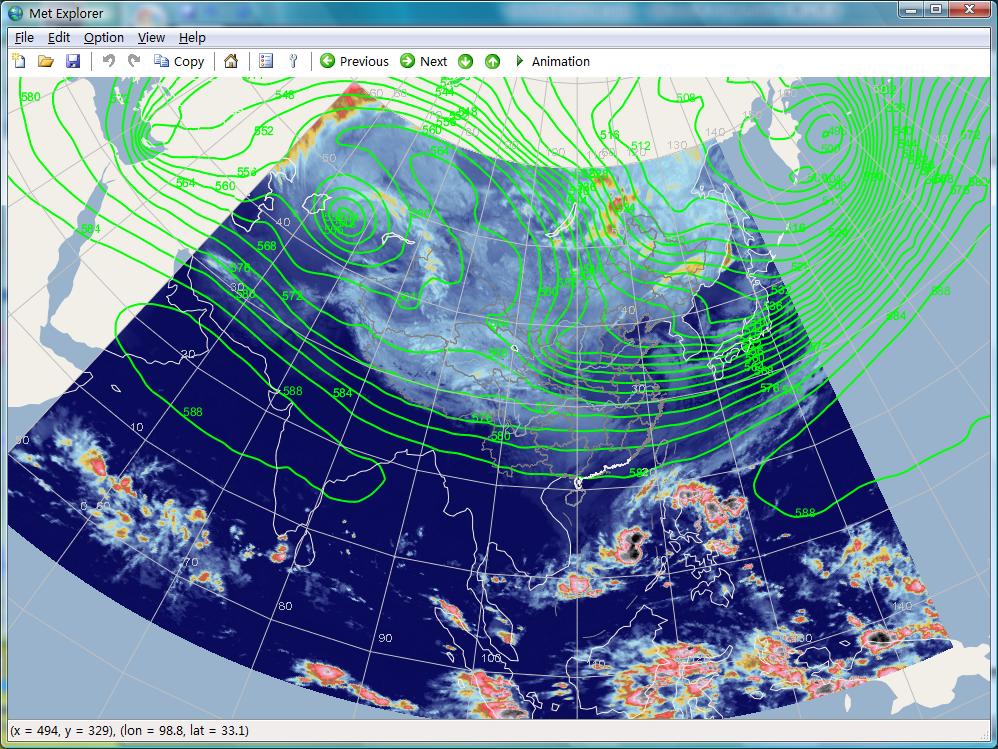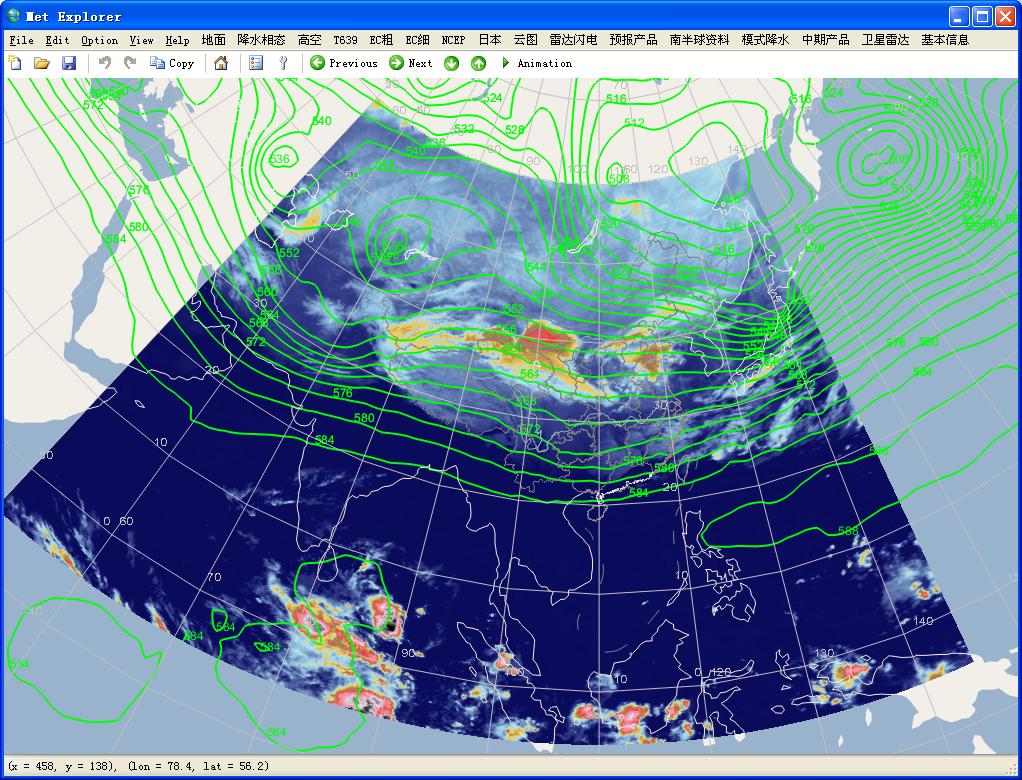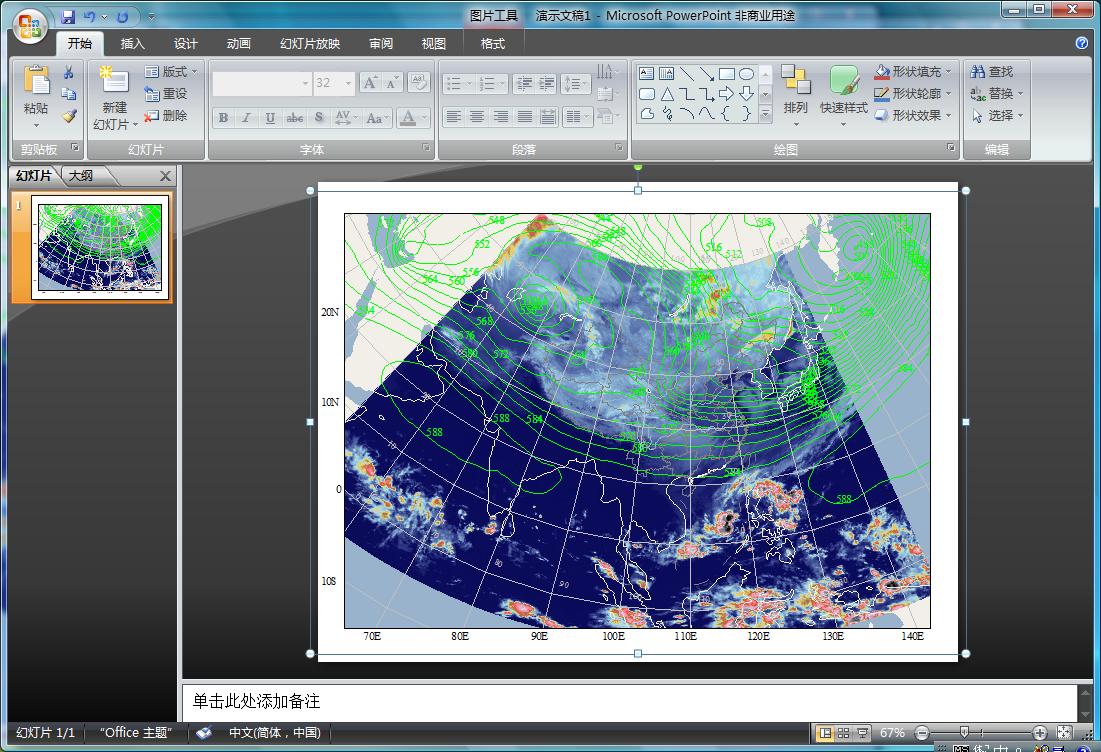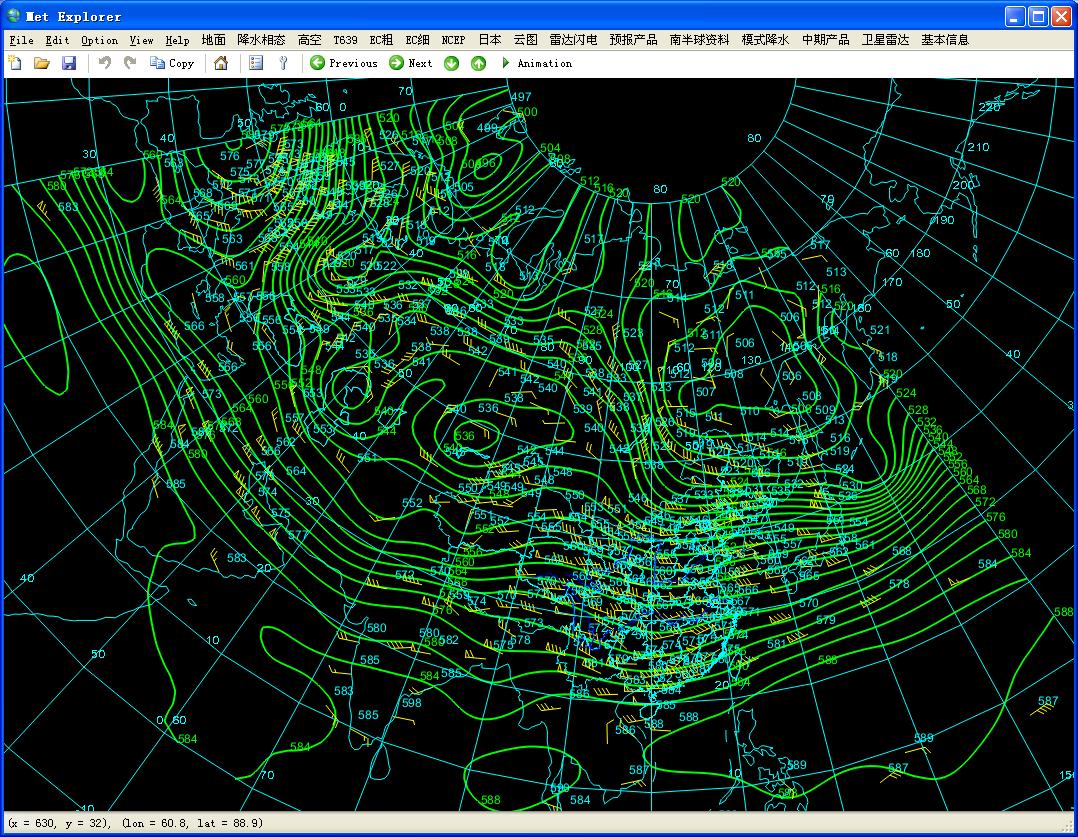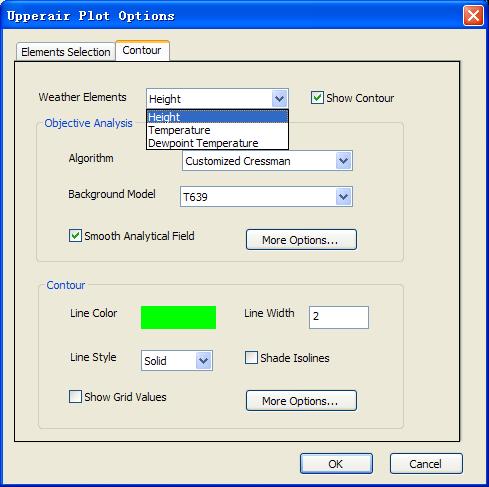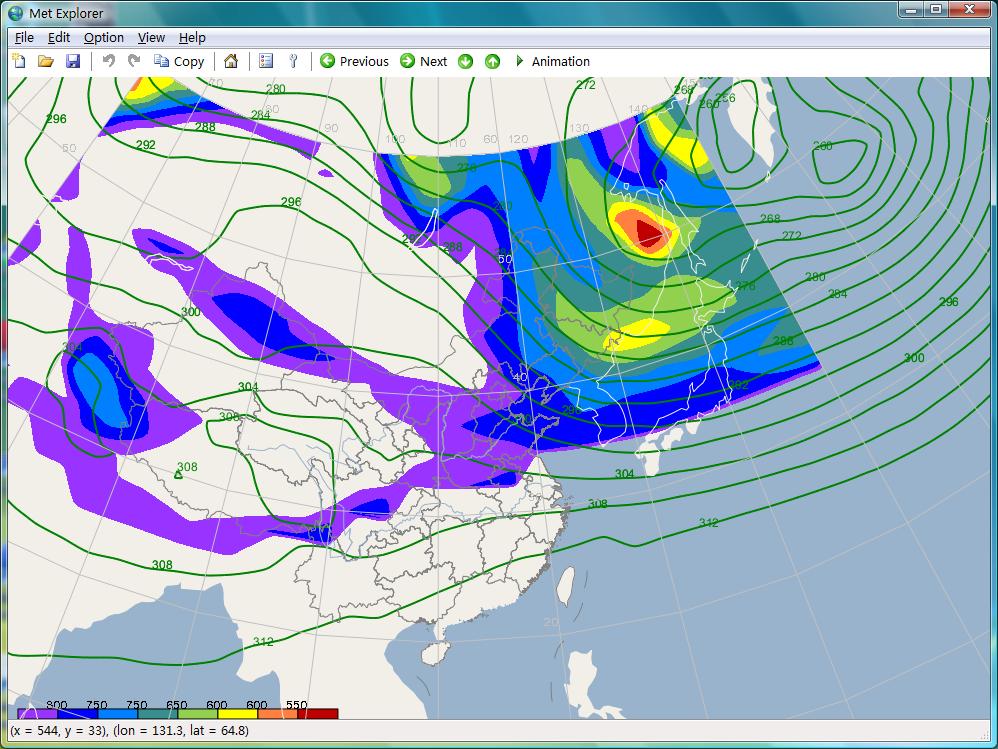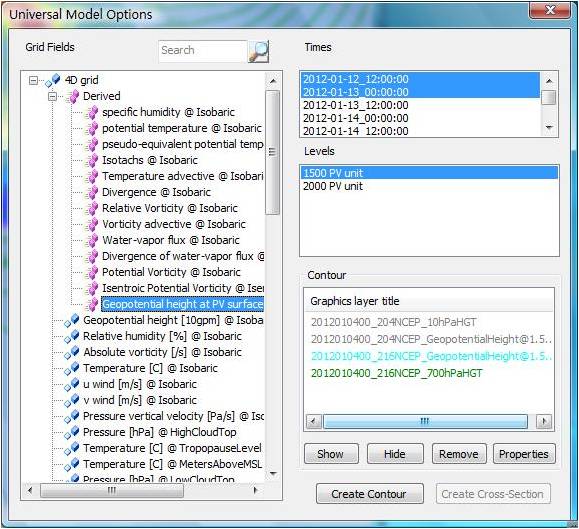MeteoExplorer
MeteoExplorer is a cross-platform software for analyzing and rendering atmospheric science and geoscience data. It supports popular data formats including WMO GRIB1/GRIB2, NetCDF, and MICAPS, and provides basic GIS functionalities. Developed with C++, MeteoExplorer targets multiple computing platforms including Microsoft Windows, GNU Linux, and Mac OS X operating systems.