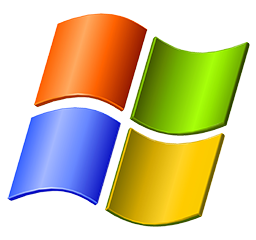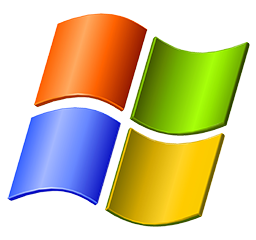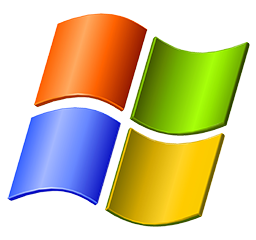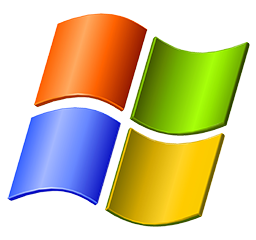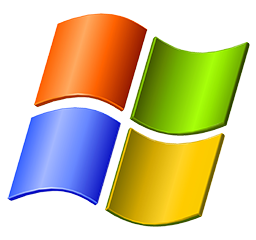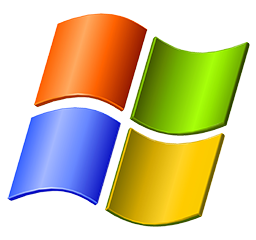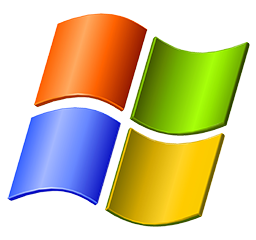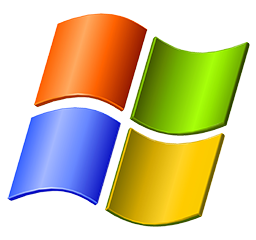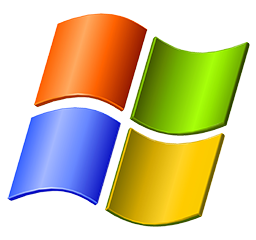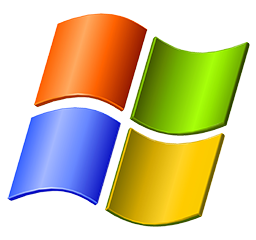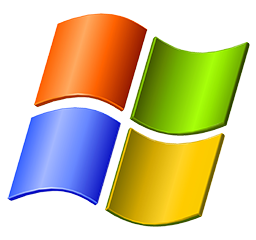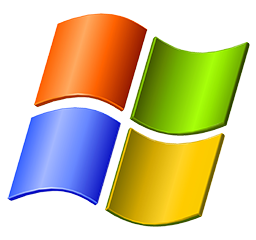MeteoExplorer Touch 1.2

Get MeteoExplorer Touch from Windows Store.
MeteoExplorer 2.2
Release notes
Release 2.2.0700 (July 1, 2022)
- Implement the feature of terrain rendering.
- Add support for WMO SYNOP (FM-12) and SHIP (FM-13) reports.
- Add support for GRIB files with different start and end leadtime.
- Add color table for typhoon track display.
- Other bug fixes.
MeteoExplorer 2.1
Release notes
Release 2.1.0620 (September 26, 2020)
- Implement the feature of rendering flow lines of 3D vector field.
- Improve volume rendering capability.
- Improve support for bz2 data file.
Release 2.0.0590 (April 8, 2020)
- Allow much larger zoom-in scale (up to 60 meters per screen pixel) in 3D view.
- Support high-resolution full-disk nephograms including Himawari-8/9 and Fengyun-4.
- Paint all administrative countries and regions in the world.
Release 2.0.0576 (February 18, 2020)
- Add Windows 64 bit build.
- Add isosurface rendering capability.
- Add lighting effect to direct volume rendering.
- Extend stencil mask feature to 3D view.
- For 3D globe view, implement the feature to keep meridian circle upright during rotation.
- Improve layer manipulation performance using LRU cache.
- Add Google KML/KMZ support.
- bug fixes, performance enhancements, and UI improvements.
Release 2.0.0496 (January 15, 2017)
- Add 3-D rendering view, including sphere and cube modes.
- Fast switch among 2-D, 3-D sphere, and 3-D cube view on-the-fly in runtime.
- Add Mac OS X release, which supports Mac OS X 10.5 and above.
- Rewrite rendering engine in OpenGL 3.3, replacing the old engine written in OpenGL 1.1.
- Add volume rendering capability.
- Dynamic stream trajectory rendering with particle systems technology.
- High resolution terrain rendering with map tile system technology.
- filled contour display in raster image mode.
- Theme colors customization in “Projection and map” dialog.
- Add support for NetCDF-4 data files.
- Add support for EC GRIB data files where the data are packed with second-order compression algorithm.
- Add benchmarking capability so that users may use MeteoExplorer to measure their system performance.
MeteoExplorer 1.3
Release notes
Release 1.3.0240 (May 25, 2014)
- Improve support for numerical model data. MeteoExplorer can process a data file with more than 1024 elements/time steps/levels.
- Change layer manipulation behavior for numerical model data. First, when a root node is selected, all its children notes are selected. Second, the root node is kept even if all its children nodes are removed.
- Improve typhoon track display contents.
- Fix the bug that when a MICAPS-14 data file is opened, change a projection parameters crash the app.
- Fix the bug the display properties of typhoon track layer are not preserved during time navigation.
- Other improvements and bug fixes.
Release 1.3.0222 (March 18, 2014)
- Users may smooth zoom the base map with middle mouse button.
- Add support for GRIB data files that use non-lonlat cartographic projections (e.g. polar stereographic).
- Add the feature to quit full screen mode by pressing ESC key.
- Add support for HDF5 data files that use data compression.
- Add support for HDF4 data files.
- Add program argument that specifies data files to open when MeteoExplorer launches.
- Fix the bug that zoom-to-area works incorrectly in image export mode.
- Add the English translation of user guide. Depend on the selected UI language, MeteoExplorer will open Chinese or English version of user guide.
- Other improvements and bug fixes.
Release 1.3.0174 (August 28, 2013)
- Release Linux build of version 1.3.
- Add the option to customize map grid interval.
- Add county border data for 61 countries and territories.
- Fix the bug that the universal model graphics is not re-projected after projection parameters are changed by users.
- Other bug fixes.
Release 1.3.0153 (August 2, 2013)
- Improve usability of graphics layer manipulations. Use the checkbox beside the layer title to show/hide the layer. Right click the layer title brings out the context menu, in which common single layer manipulations are provided via menu items.
- Add county border display in base map.
- Add support to read GrADS file with size larger than 2GB.
- Fix the bug that a couple of weather symbols are drawn incorrectly.
Release 1.3.0132 (July 15, 2013)
- Update map data including world continent border, administrative areas of 76 countries and regions;
- Add support for ESRI shapefile;
- Add support for RADAR mosaic data;
- Other bug fixes.
Release 1.3.0108 (June 4, 2013)
- Add the feature of graphics layer navigation with user specified time interval;
- Add isotachs analysis to surface and upper-air plot data;
- Other bug fixes.
Release 1.3.0101 (May 18, 2013)
- Usability enhancement: Users can open layer properties dialogs by double-clicking the layer title in the graphics layer management window. The “Apply” button is added to all layer properties dialogs so that changes are made into effect without closing the dialog
- Improve isoline analysis algorithm to fix the analysis error in case of small closed regions.
Release 1.3.0083 (May 8, 2013)
- Add page layout functionality. In addition to the classic browse view, a new image export view is added.
- Add page layout settings dialog, in which users can adjust position and size of canvas, title, and legend region; set title content, legend style, and legend unit.
- Fix the bug the station positions are incorrectly drawn.
- Add 185 world city data.
- Implement configuration file to remember user’s preferences.
- Add the feature to restore last session after the application crashes.
- Improve isoline analysis quality for high-resolution grid field data.
- Add smoothing functionality before isoline analysis.
- Add the feature of modifying display properties of weather symbols in synoptic chart graphics layer.
- Many other bug fixes.
MeteoExplorer 1.2
Release notes
Release 1.2.0056 (March 15, 2013):
- Add a new objective analysis algorithm for station observation data.
- Add country and region border map data for 246 countries and regions in the world.
- Add four color tables for shaded contour: white-green, white-blue, yellow-red, and white-gray.
Release 1.2.0054 (March 10, 2013):
- Refine the dynamic content rendering technique to remove the undesirable effect that the graphics objects change abruptly when user pans the base map.
- Fix the bug that isoline shade result is incorrect when the gridded field range is global and projection type is Lambert.
- Fix the bug that when an AWX nephogram is opened, the application will crash when the user does a “copy to clipboard” operation.
- Fix the bug that isoline shade result is not changed when the user changes the shading scheme in “Isoline Analysis and Display” dialog.
Release 1.2.0050 (March 6, 2013):
- Add the feature that users can configure the directory in which their data files are stored.
- Add the feature to export the selected data of numerical model data files to GrADS or MICAPS file.
- Add the feature to export the selected data of cross-section graphics to GrADS file.
- Add the feature to show global topography height.
- Add 56 pre-defined projection settings that cover most of the countries and regions in the world.
- A couple of bug fixes including objective analysis fails for dew-point temperature of upper-air data, T-logP window is not opened when the user opens a balloon soundings data file.
Release 1.2.0040 (February 1, 2013):
- Add the feature of dynamically adjusting on-screen content based on the current map scale. This improves rendering performance, especially for high-resolution data.
- Show map scale ruler.
- Add the feature to insert image to the graphics layer.
- Add the functionality of saving screenshot as an image file. Supported formats include JPEG, PNG, BMP and ICO.
Release 1.2.0032 (January 16, 2013):
- Add the feature of drawing China south sea and city names on the base map.
Release 1.2.0027 (January 12, 2013):
- Add the support of MICAPS-17 city information data.
Release 1.2.0025 (January 8, 2013):
- The graphics layer management UI is redesigned to better support numerical model data files such as those encoded in GRIB/Grads/NetCDF.
- Add the feature of drawing all graphics inside the selected country/province.
- Change the rendering order of graphics layers. In detail, the nephogram layer is put at the bottom of the stack so that it does not cover other layers.
- Add support for GrADS filename template.
Release 1.2.0013 (October 26, 2012):
- Add the feature of opening a data file by dragging it from Windows explorer into the main window of MeteoExplorer.
- Use mouse wheel for base map zooming. Rotate the wheel forward for zooming in and backward for zooming out.
- Update map data to fix the bug that the shading results of Guangdong and Shan’xi province is incorrect.
- Fix the bug in reading typhoon data.
Release 1.2.0008 (October 8, 2012):
- Add the feature of drawing one selected province and shading all provinces.
- Fix the bug that the program crashes at launch time when the font file is missing.
- Add support for Window 8 operating system.
Release 1.2.0006 (September 29, 2012):
- Add the functionality of meso-scale synoptic analysis.
- Create cross section graphics using numerical model data file.
- Refine graphics user interface for Chinese language.
- Enhance synoptic chart composition functionality including automatic save of edited chart.
- Update user guide documentation.
- Add two new derived elements from numerical model data: difference between temperature and dew-point temperature, and temperature difference between 850hPa and 500hPa layer.
- Fix the bug that Chinese characters are incorrectly rendered in OpenGL.
- Add support of L-band RADAR soundings data.
MeteoExplorer 1.1
Release notes
Release 1.1.0027 (August 16, 2012)
- Add the feature to convert (part of) GrADS/GRIB/NetCDF data into MICPAS data.
- Change the strategy of reading GrADS/GRIB/NetCDF data files. Now MeeoExplorer does not read the data into memory unless the user explicitly requests a graphic representation of the data.
- Add the feature to calculate wind from GrADS/GRIB/NetCDF data.
Release 1.1.0021 (July 10, 2012)
- Add support for GrADS data files.
Release 1.1.0020 (July 4, 2012)
- Add support for MICAPS type 5 (T-logP soundings) data.
- Add the feature of thumbnail view of all graphics layers.
- Add tool tip to toolbar buttons.
- Other bug fixes.
MeteoExplorer 1.0
Release notes
Release 1.0.0042 (May 1, 2012)
- Fix the bug that the application crashes when reading GRIB data files.
Release 1.0.0040 (April 25, 2012)
- Add Chinese user interface (UI) language. Users can switch UI language between Chinese and English in runtime. At startup, MeteoExplorer will choose a language based on system language configuration on users’ system.